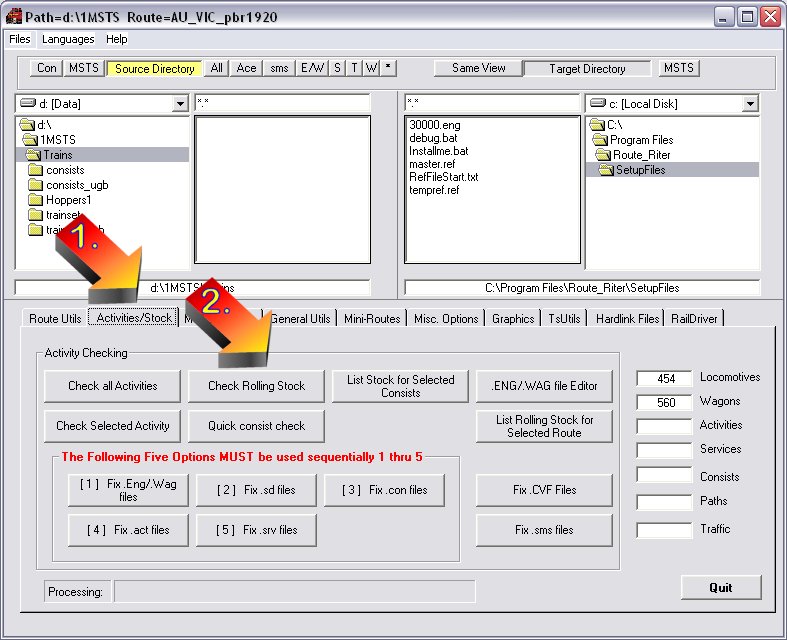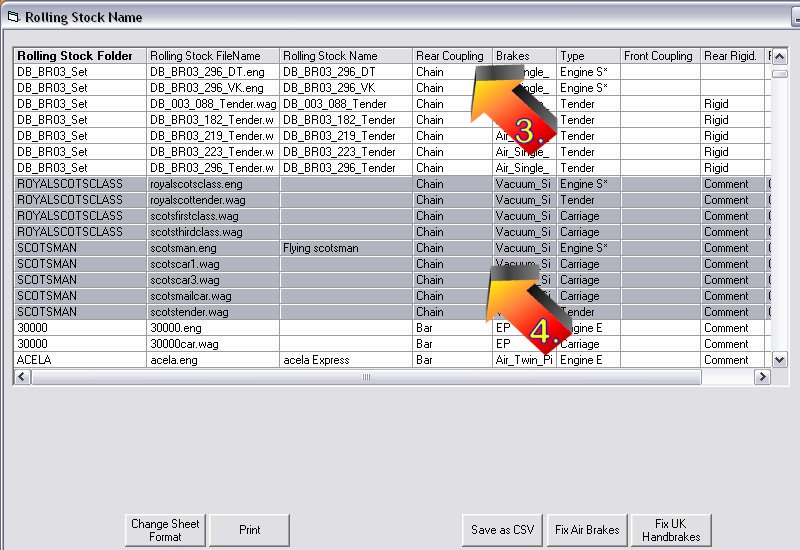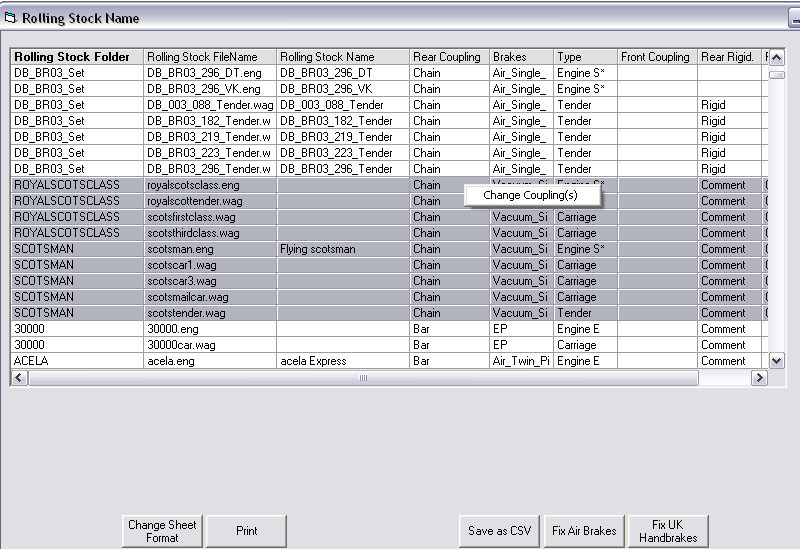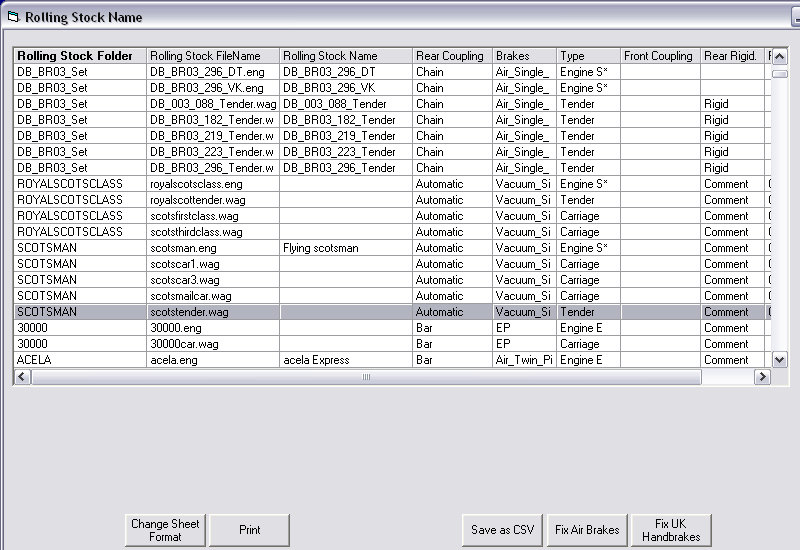Using Route Riter To Change Coupler Types In Just A Click Or Two
by Yuri Sos
The Procedure
Requires Route_Riter 6.3.55 or higher.
One of the most common questions on the forums around the world is "How do I change some/all the couplers to/from Chain/Automatic?"
Here's the answer.>