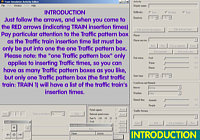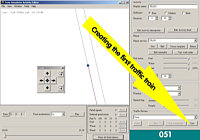A Pictorial Tutorial For Creating Activities in MSTS
by Michael Sinclair
Overview
This tutorial is best viewed at a screen resolution of 1024x768 pixels or higher. It is also recommended to set your browser to full-screen (press F11 to toggle full-screen on/off).
Click on image to move to next image or use navigation prompts at top of page.