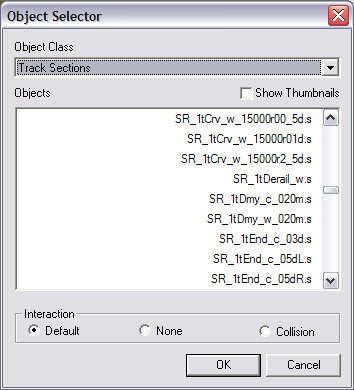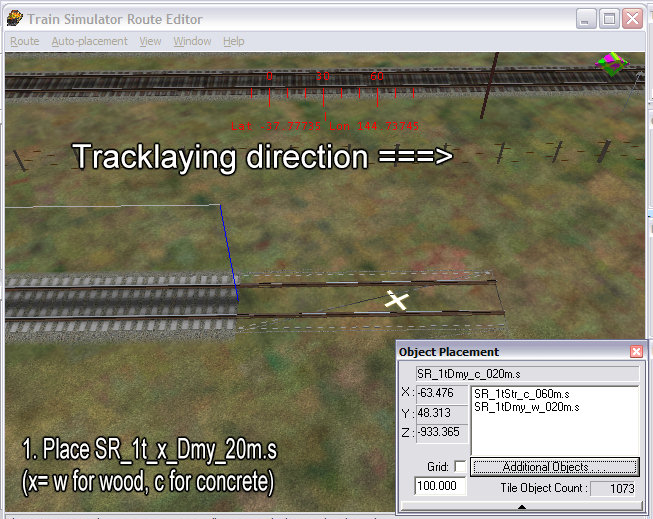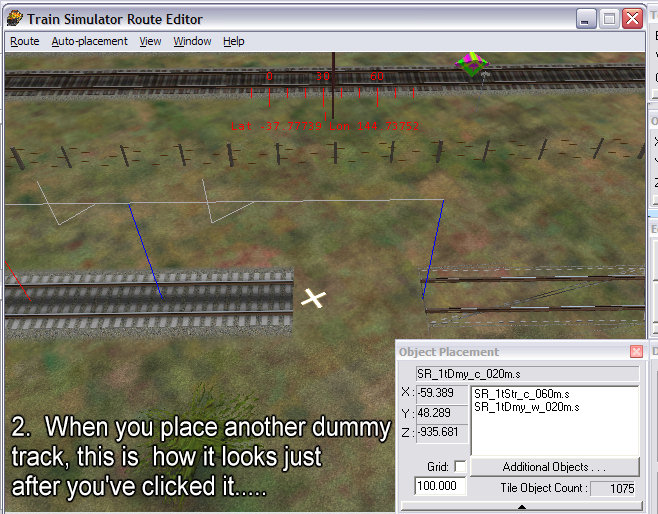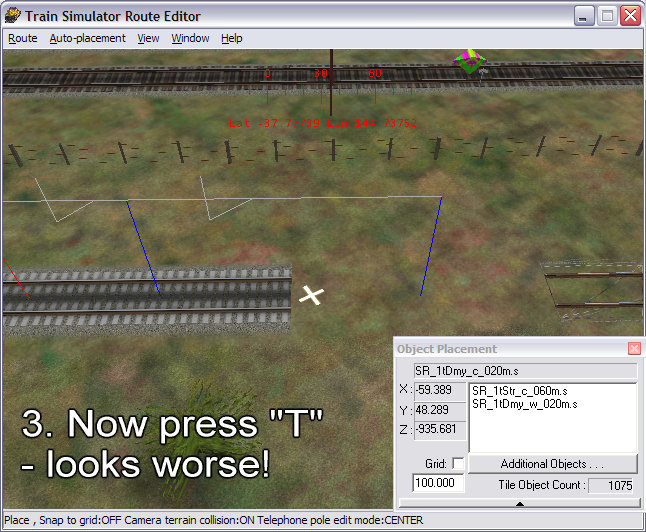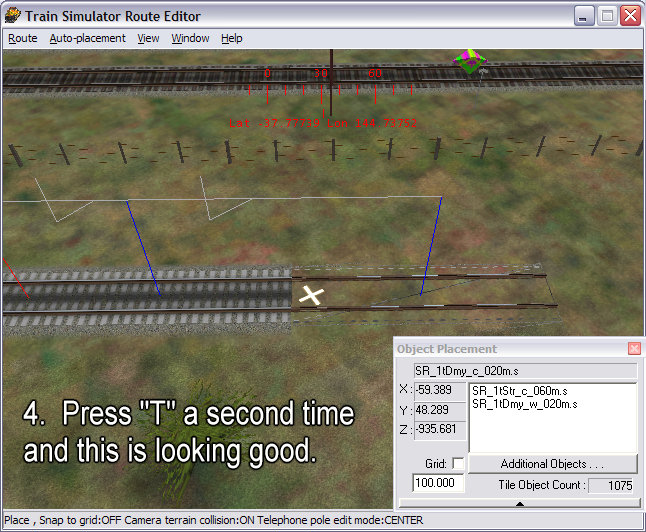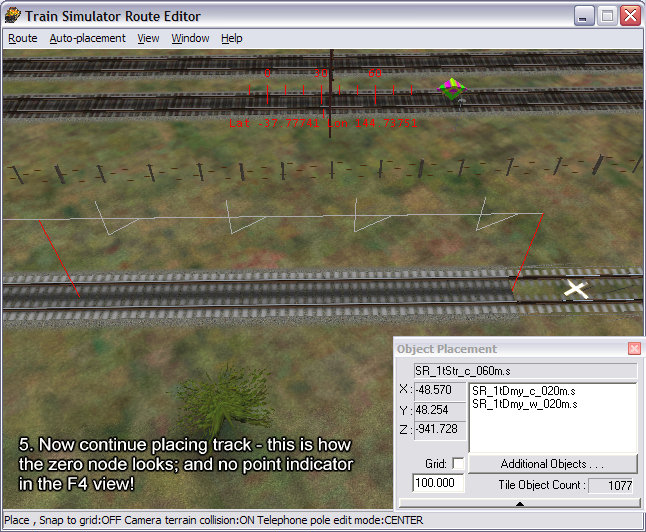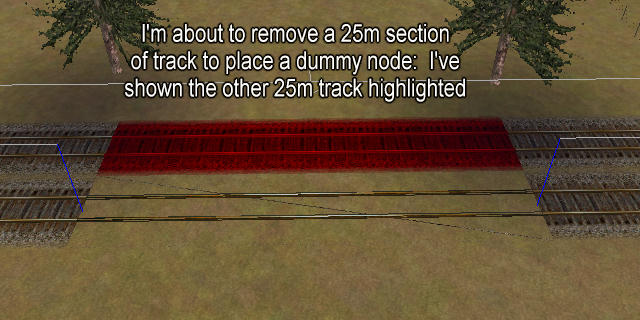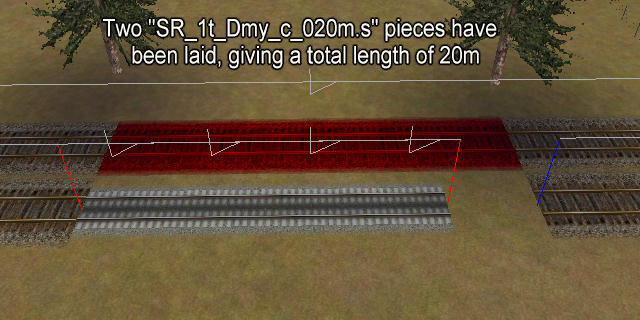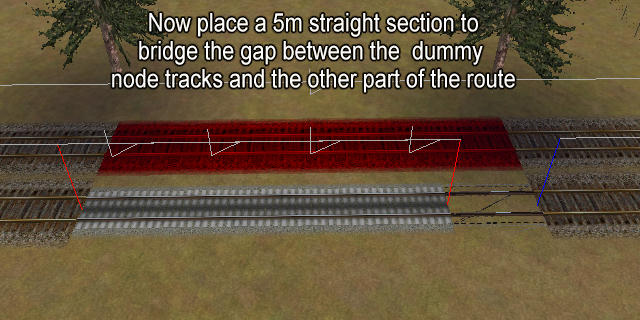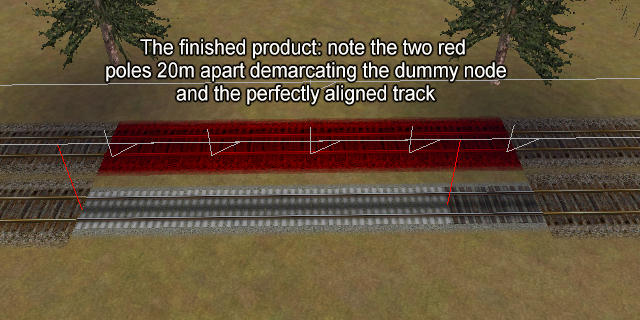ScaleRail - Placing a Zero Degree Switch to Overcome the Node Problem
by Yuri Sos
Overview
Scalerail is a system of enhanced track shapes and textures for route-building in MSTS. It is available as a public beta currently at version 1.7.
In an effort to get around an MSTS bug where a great distance between points (switches for US readers) causing erratic train handling and coupler breakage, zero degree nodes have been developed by Marc Nelson of Scalerail.
These are 20m tracks, a pair of which should be placed every 5-6km between nodes. Unlike zero degree switches in Xtracks, these dummy nodes will not show up in the F4 view. Placement is simple but not intuitive.
You will find the pieces as SR_1tDmy_w_020m.s and SR_1tDmy_c_020m.s depending on whether you want "w"ooden sleepers (ties) or "c"oncrete sleepers.