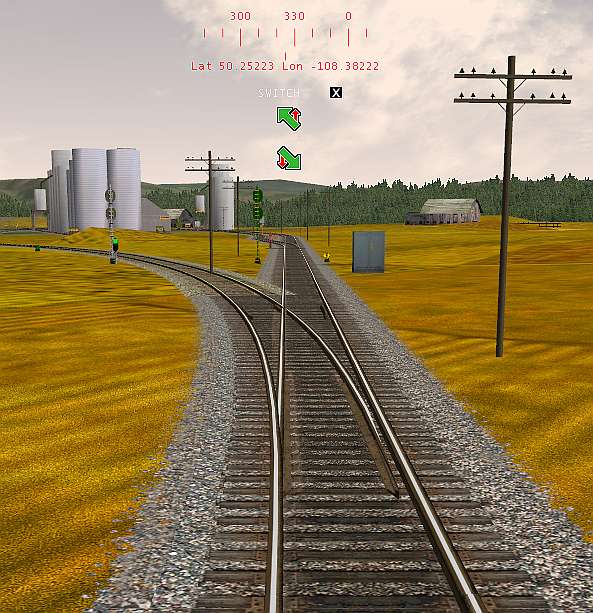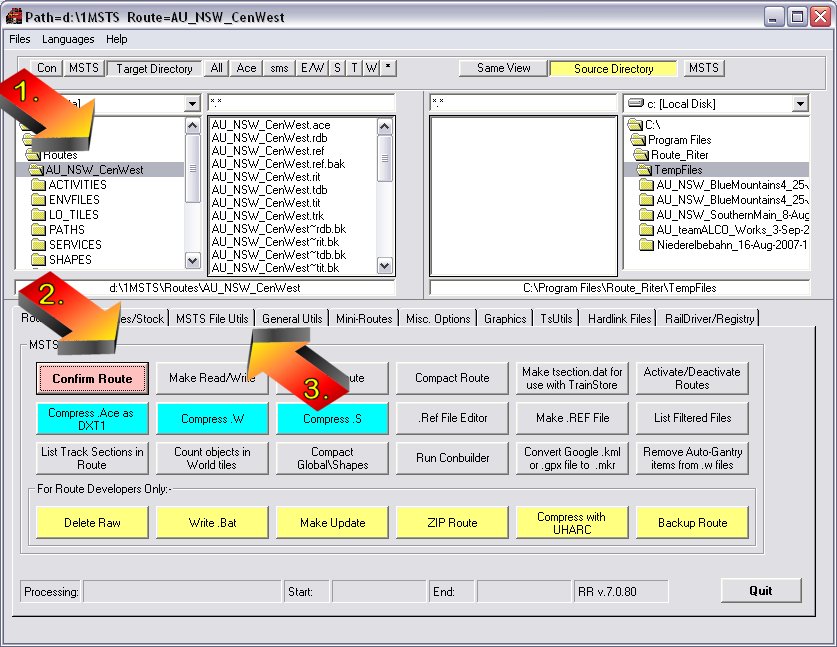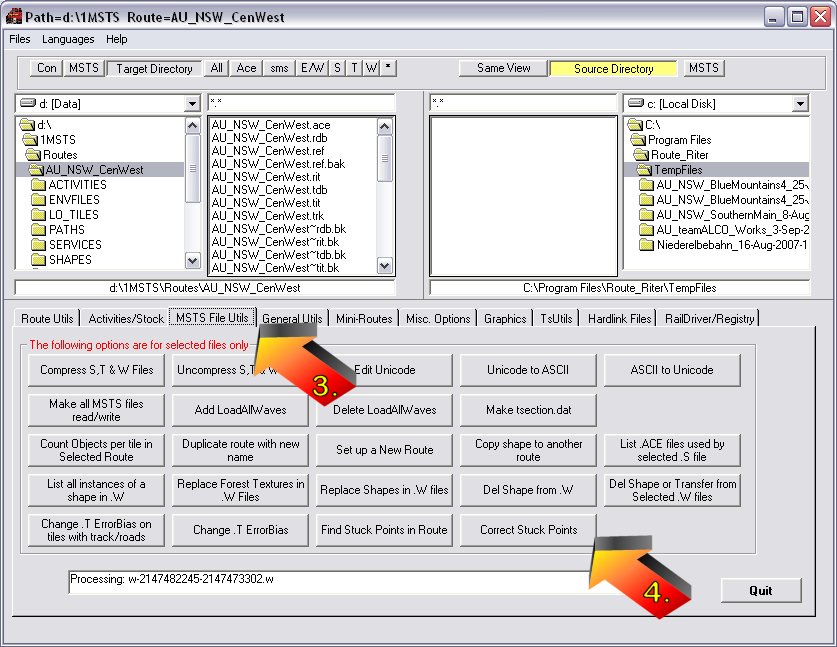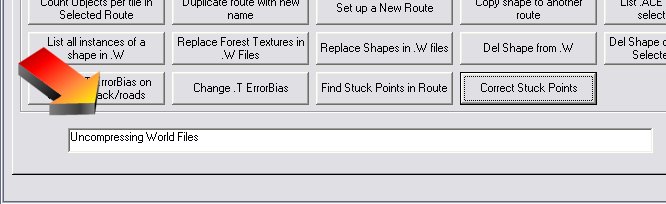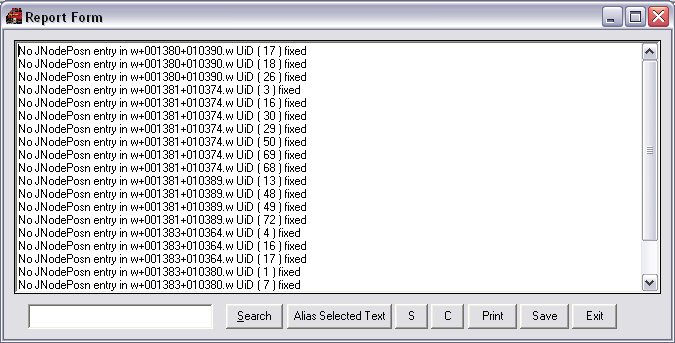Points that do not move are missing the JNodePosn line in the world file definition for that section.
Here's an example of a Bad definition:
TrackObj (
UiD ( 85 )
SectionIdx ( 29054 )
Elevation ( 0 )
CollideFlags ( 551 )
FileName ( A1tPnt10d150rLftMnl.s )
StaticFlags ( 00200180 )
Position ( -157.209 10.3635 -554.669 )
QDirection ( 0 -0.411933 0 0.911214 )
VDbId ( 4294967294 )
) |
Editing and replacing the missing line fixes the errant problem.
Proper definition:
TrackObj (
UiD ( 85 )
SectionIdx ( 29054 )
Elevation ( 0 )
JNodePosn ( -12034 14800 -157.209 10.3635 -554.669 )
CollideFlags ( 551 )
FileName ( A1tPnt10d150rLftMnl.s )
StaticFlags ( 00200180 )
Position ( -157.209 10.3635 -554.669 )
QDirection ( 0 -0.411933 0 0.911214 )
VDbId ( 4294967294 )
) |
JNodePosn definition:
JNodePosn ( -12034 14800 -157.209 10.3635 -554.669 )
where
- -12034 14800 - this is the world file it is located in (its the world filename you are editing).
- -157.209 10.3635 -554.669 - notice that this matches the Position () of the shape.