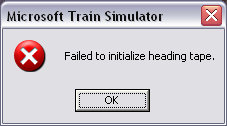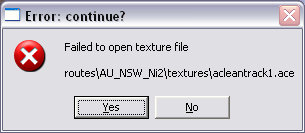One or both files are missing. Check both the Route_Name\Textures and the Route_Name\Textures\Snow folders: you will most likely find that either "ACleanTrack1.ace" and/or "ACleanTrack2.ace" are missing. Replace them and the route will work fine. Note: if you don't use the season containing the missing ACE files, you won't see the error message: ie
If I remove "ACleanTrack1.ace" and/or "ACleanTrack2.ace" from the Route_Name\Textures folder (but leave them in the \SNOW folder) and run an activity utilising a snow season, the route runs ok.
If I remove "ACleanTrack1.ace" and/or "ACleanTrack2.ace" from the Route_Name\Textures\SNOW folder (but leave them in the \Textures folder) and run an activity utilising a non-snow season, the route runs ok.
If by some chance, all four files (two in Textures, two in Textures\Snow) are present, they are corrupt. Replace them with ACE files from a known good route.
Hope this helps.