NSW Speed Limit and mile posts for MSTS
3D model and textures by Peter Newell
Overview
Several models in package.
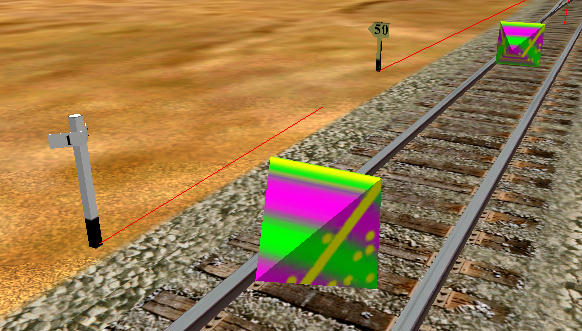
Several models in package.
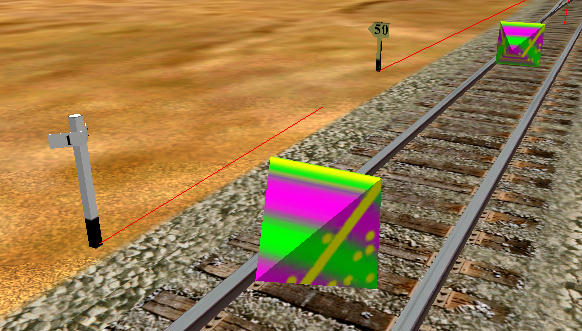
| AU_NSW_Signs
located in Routes\AU_AddOns |
|
(Date Stamp: 16.09.02 01:00) |
File_id.DIZ
AU_NSW_Signs_readme.txt AU_NSW_Signs.jpg (200x200pixel image) AU_NSWspeedpost.dat NSWspeedpost.s NSWspeedpost.sd NSWmilepost.s NSWmilepost.sd NSWspeedpost.ace NSWsignumbers.ace NSWmilepost.ace |
|
(in Route Editor) |
|
|
(in Route Editor) |
AU NSWGR - Milepost (in "Track Objects") |