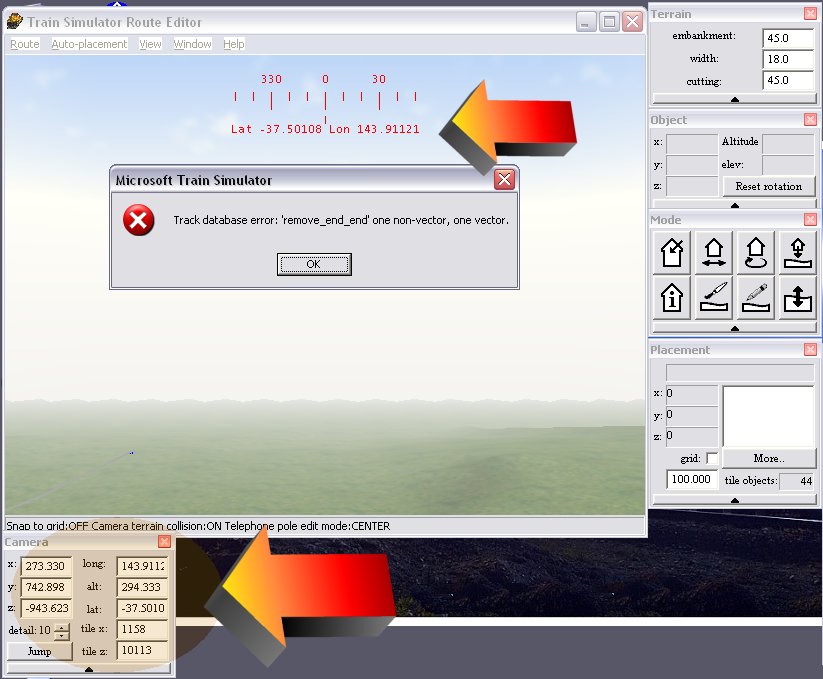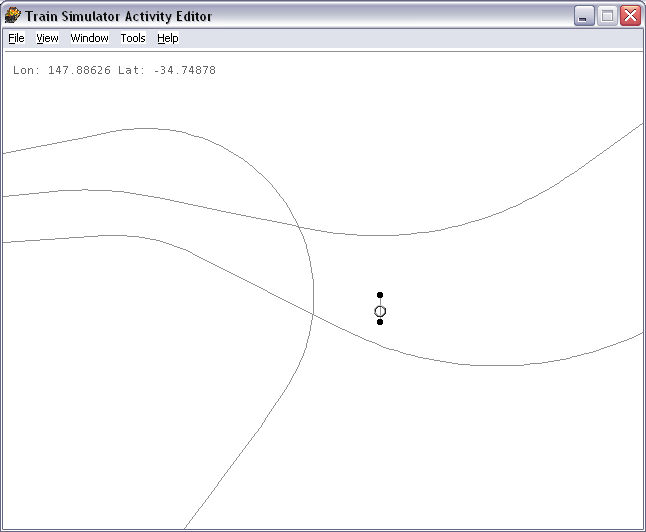Correcting Track Database Errors in Route Editor
compiled by Yuri Sos
based on lots of work by Jim Ward
also contributions by Vince Cockeram, Charlie Leveritt, Chris Markle, Phil Voxland
Overview
"Track database error: 'remove_end_end' one non-vector, one vector"
This is a common and dreaded message when you're trying to do a track database rebuild.
It often shows up after RE crashed whilst trying to save: and THAT often occurs because you've been working in RE too long without saving, exiting to the desktop and rebooting your system to free up memory.
There is simply no reason to not have back-ups of your work in progress: Route_Riter makes it easy: click here for a tutorial on using Route_Riter to back up your files.
The value of backups
People often ask "How often should I backup?"
The answer to that question is another simple question:
How much work are you willing to lose and do over?