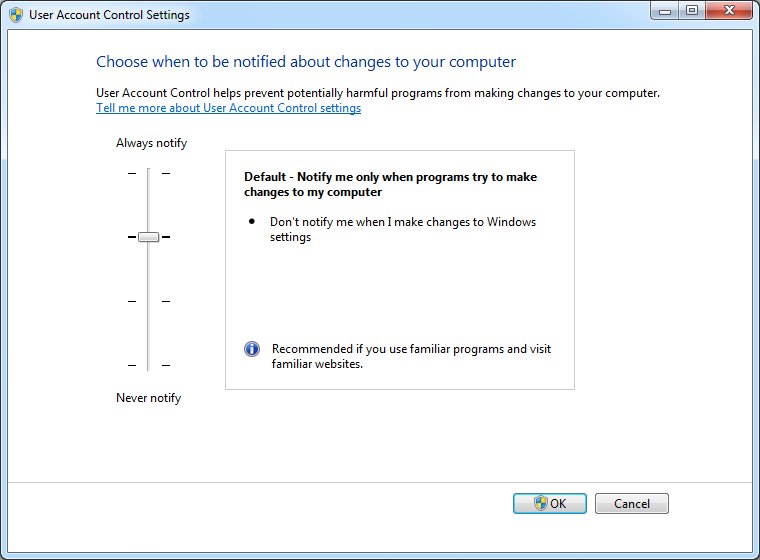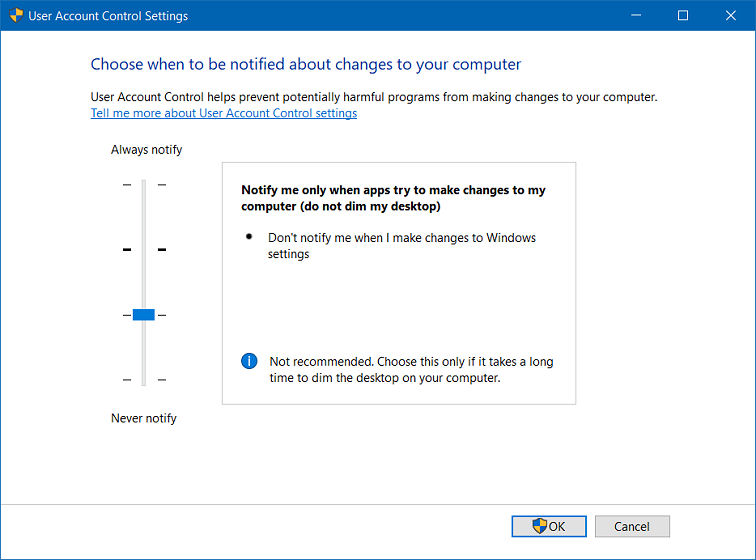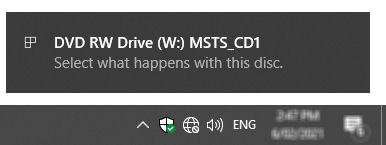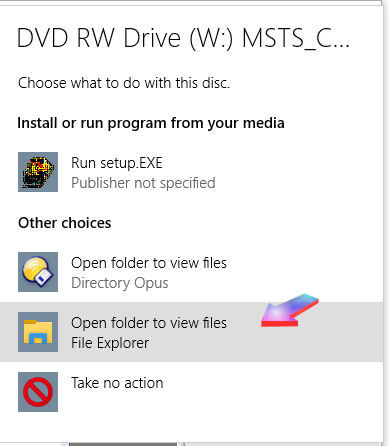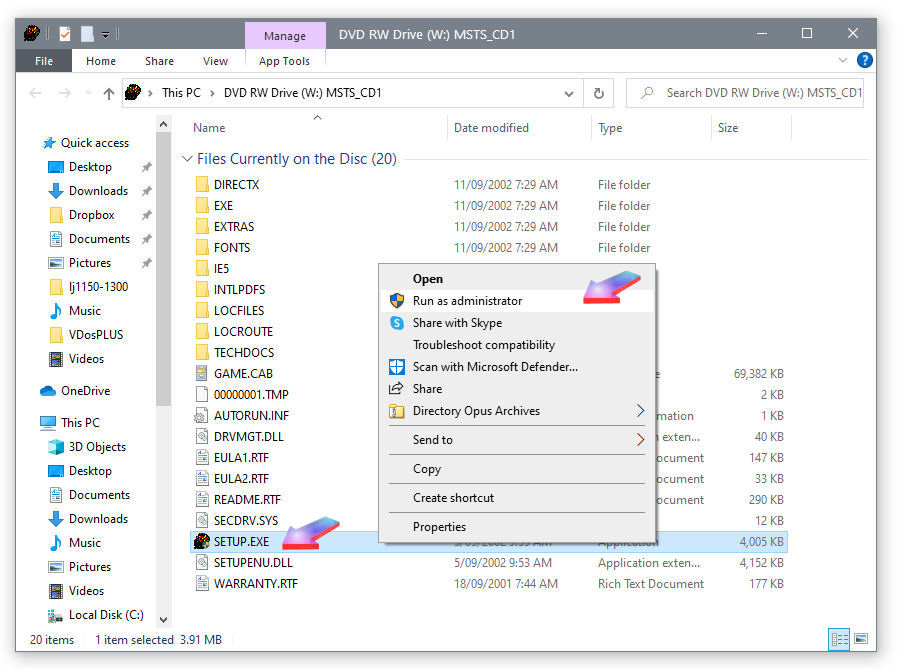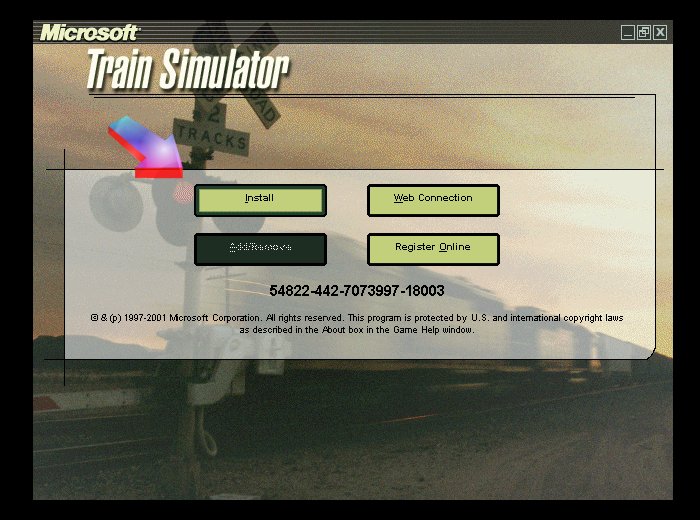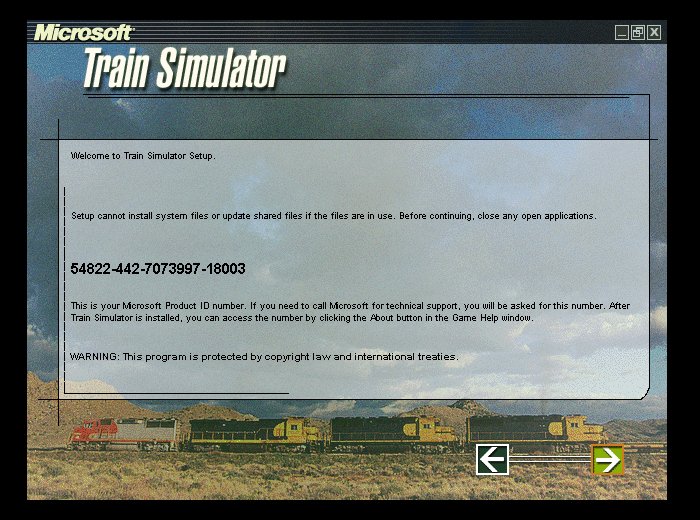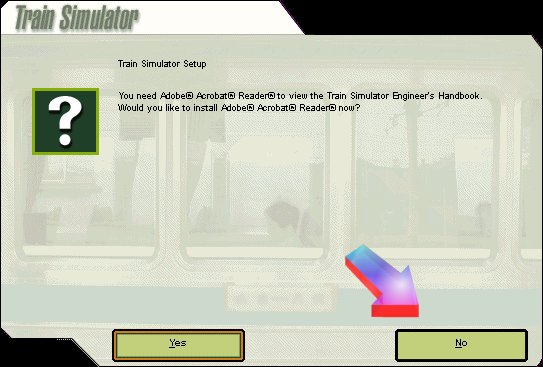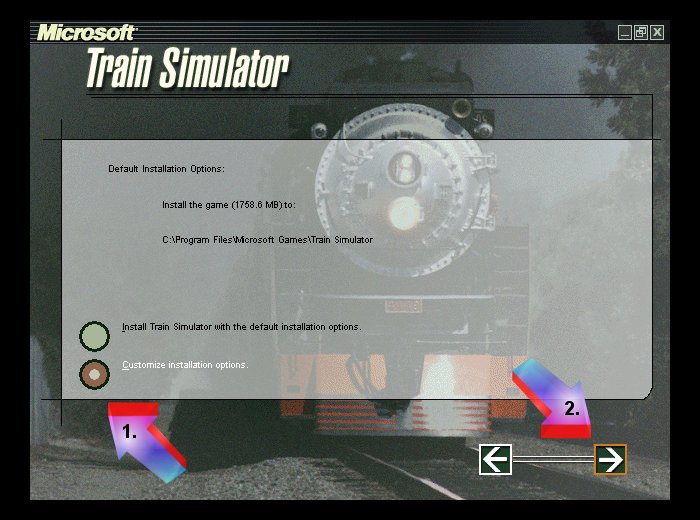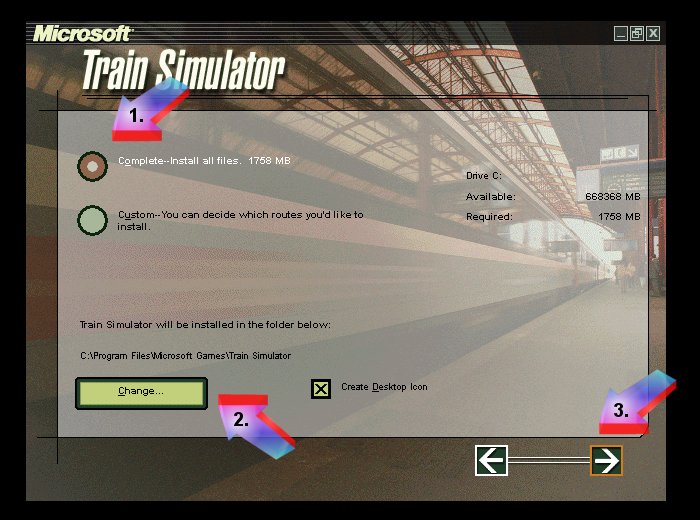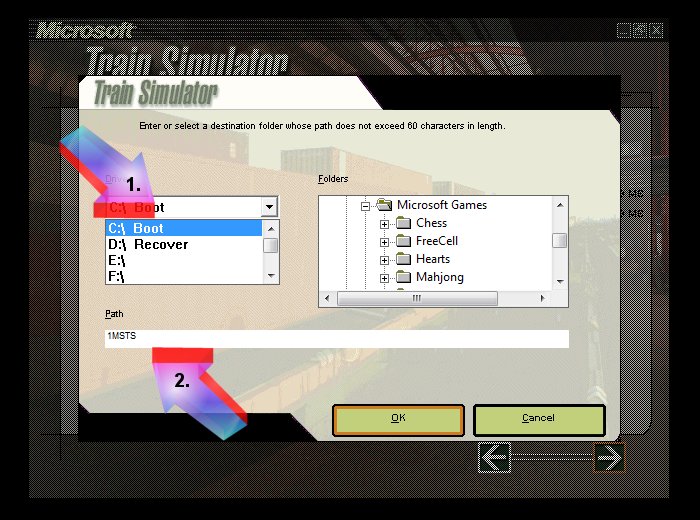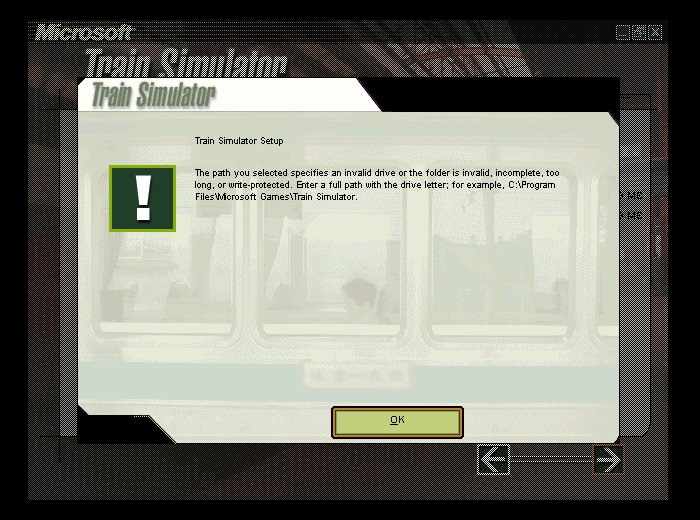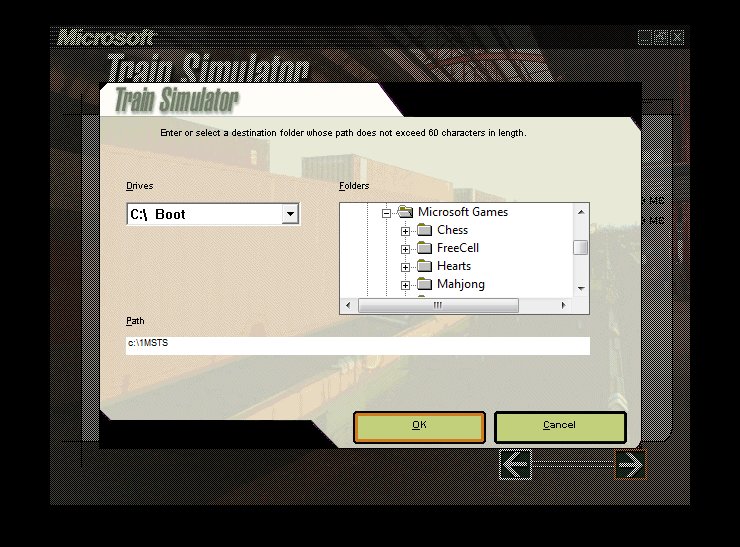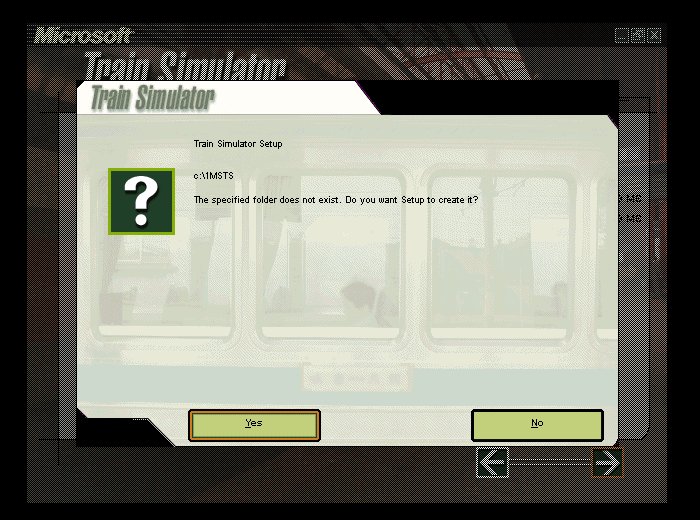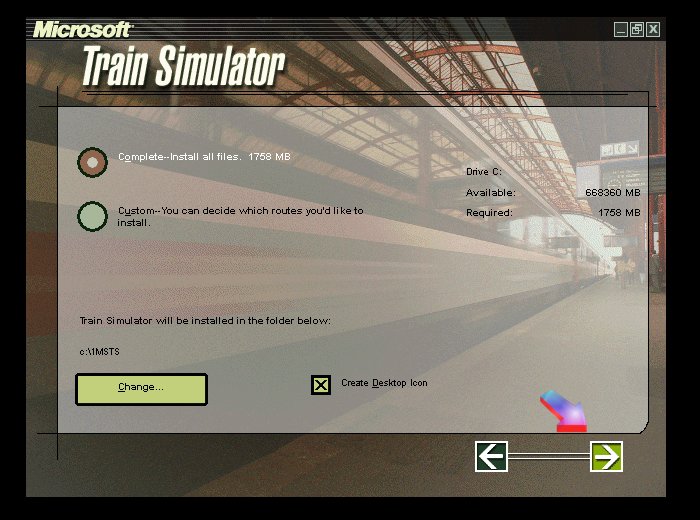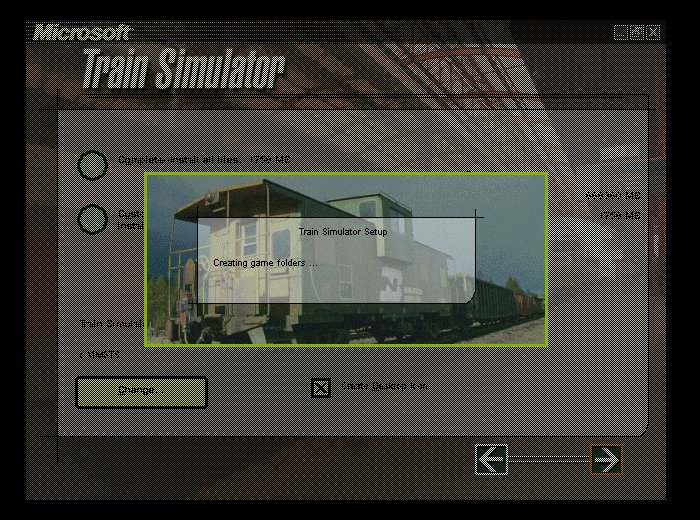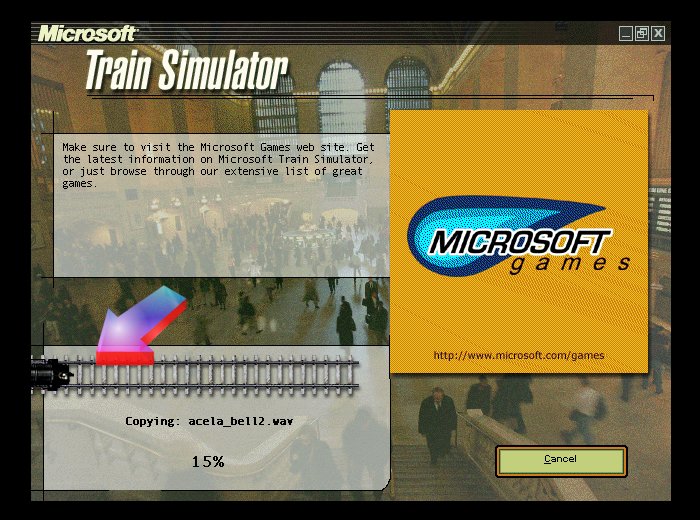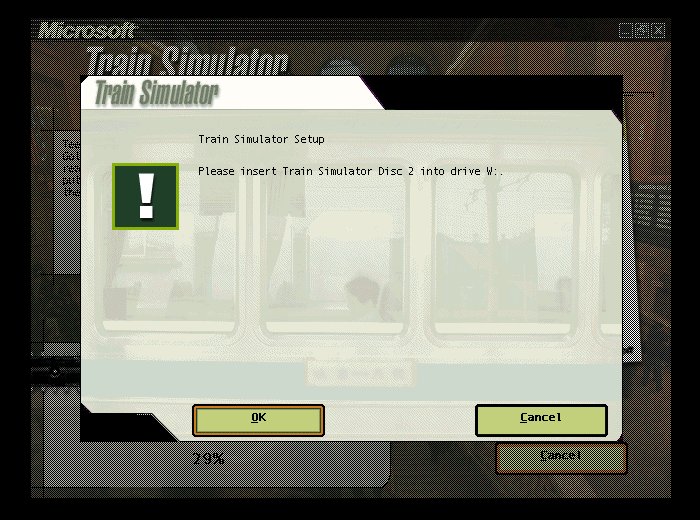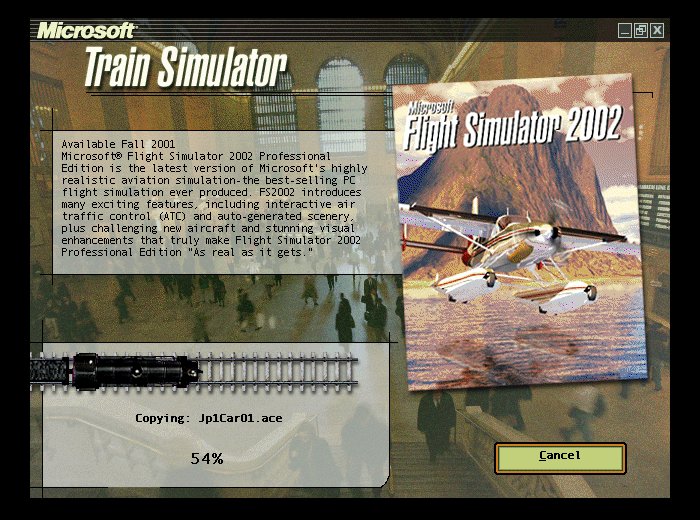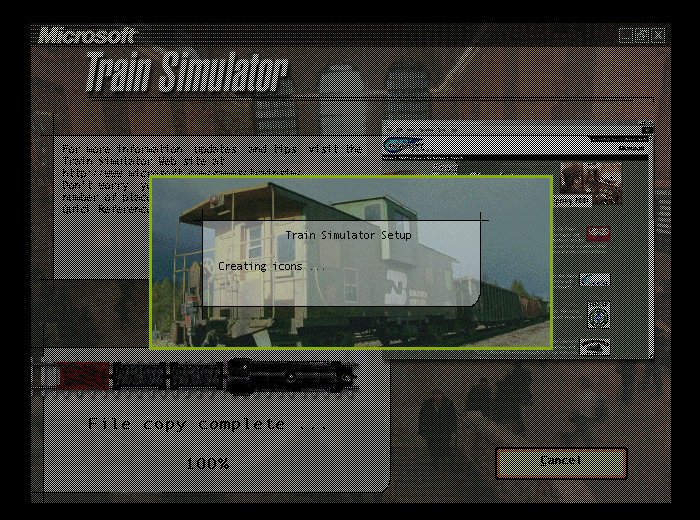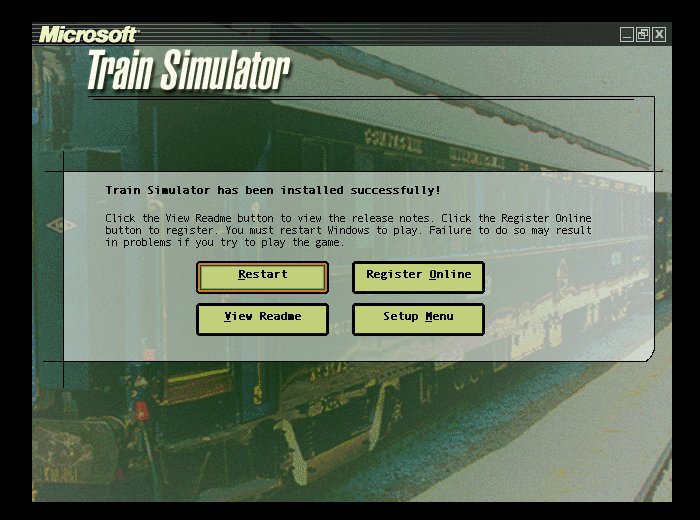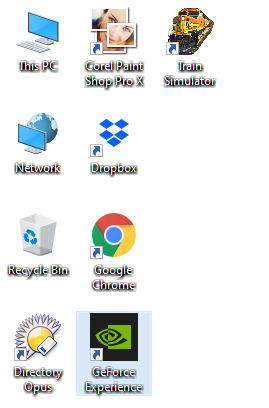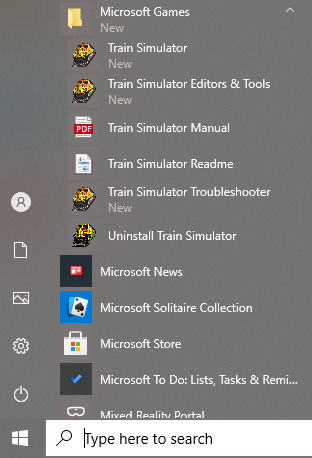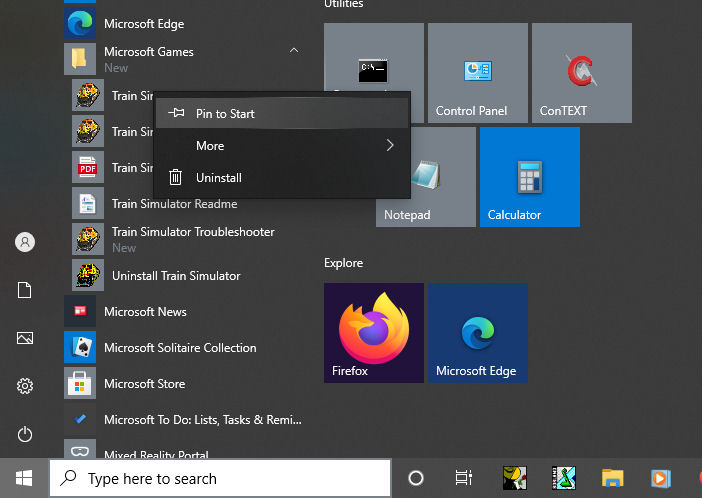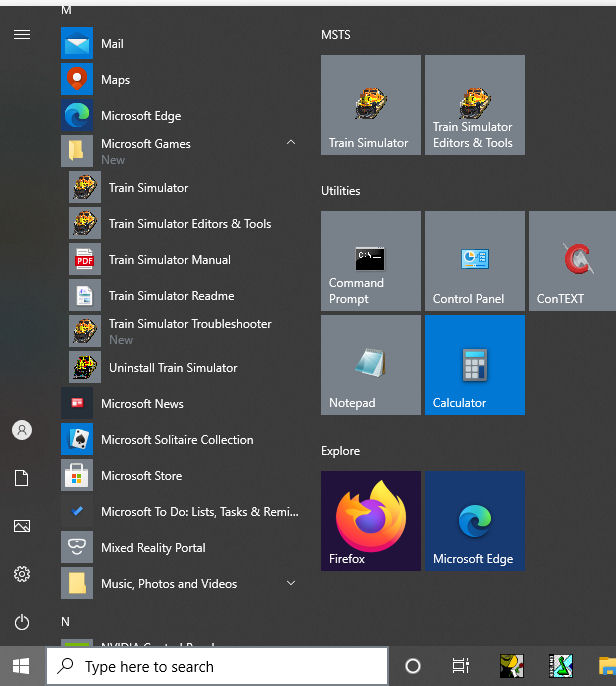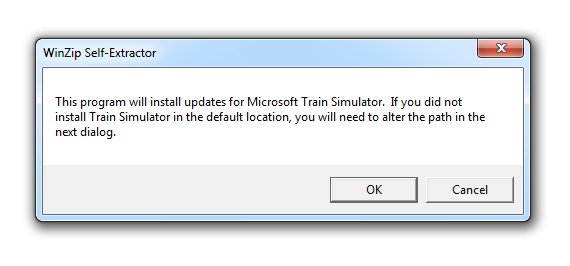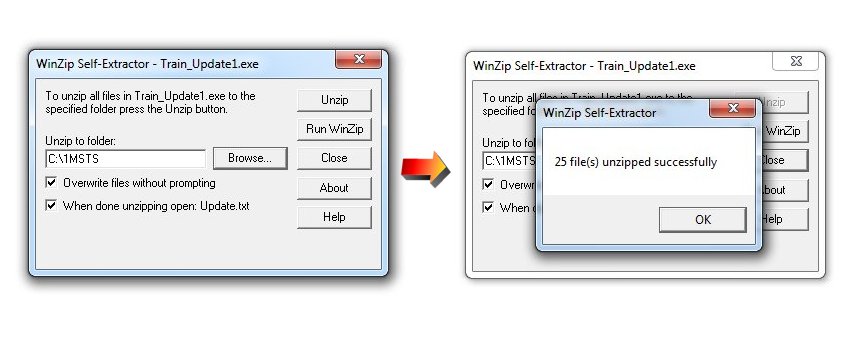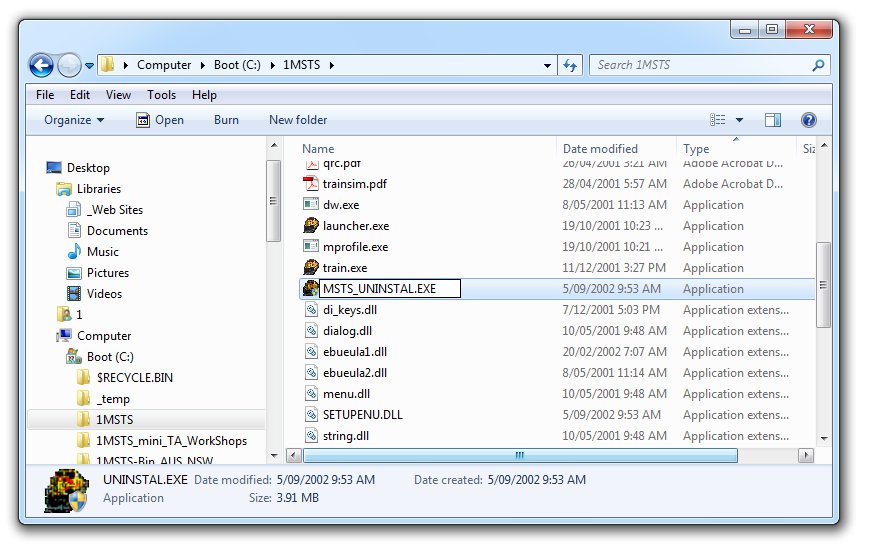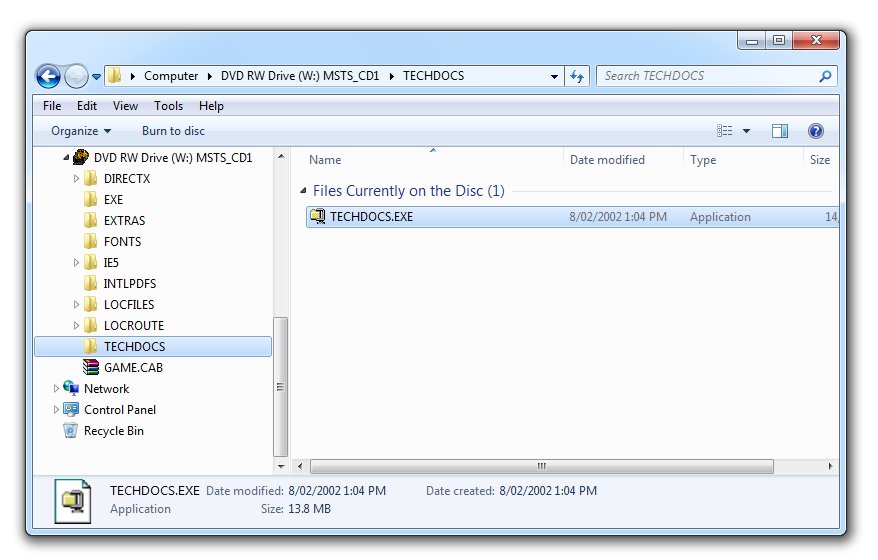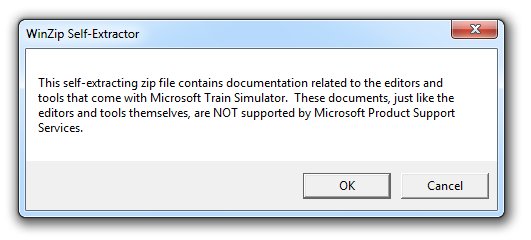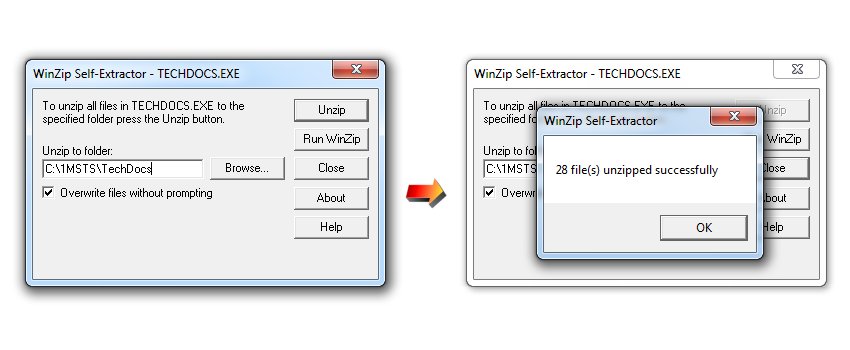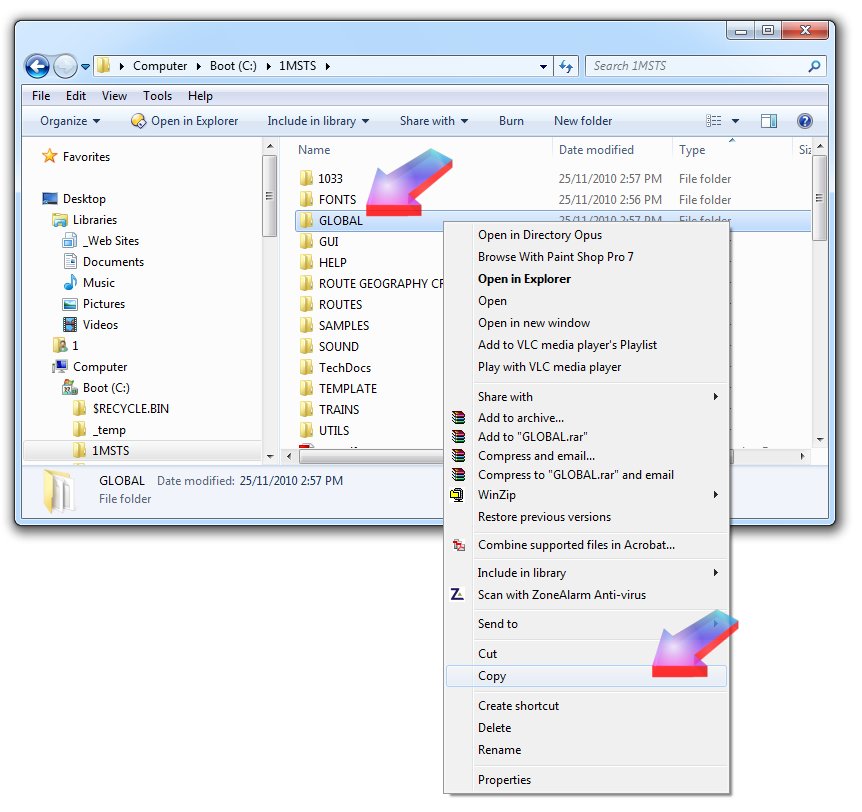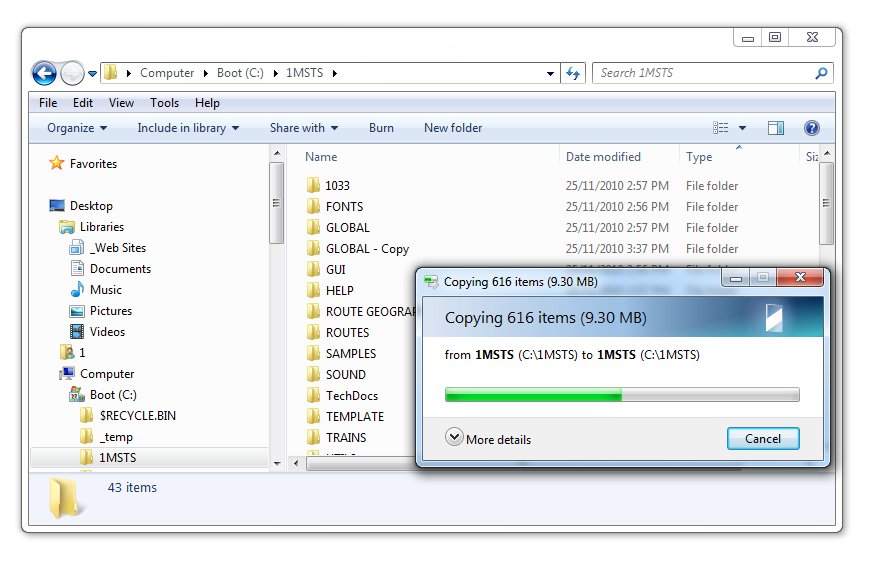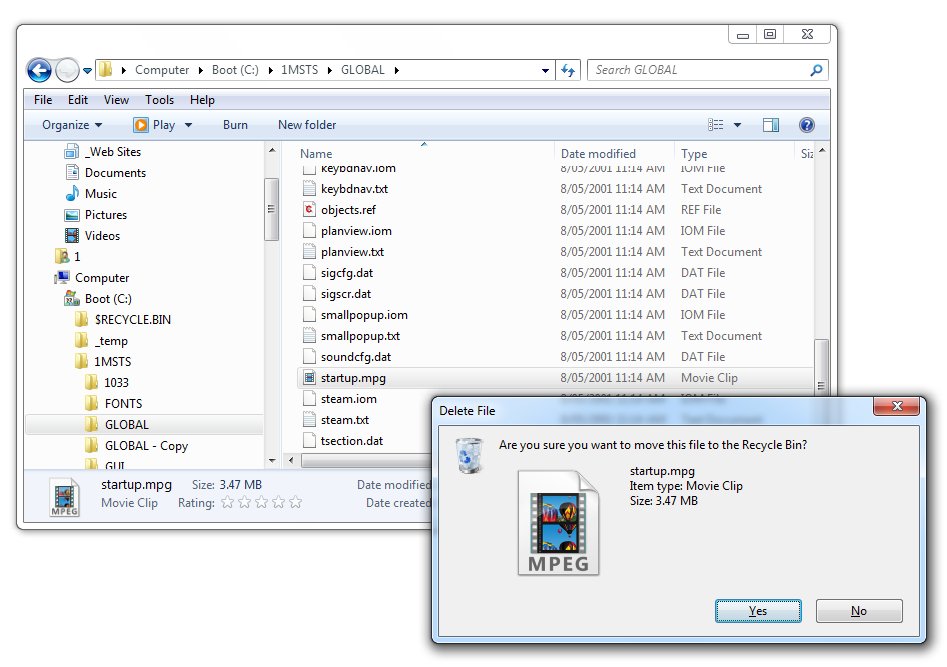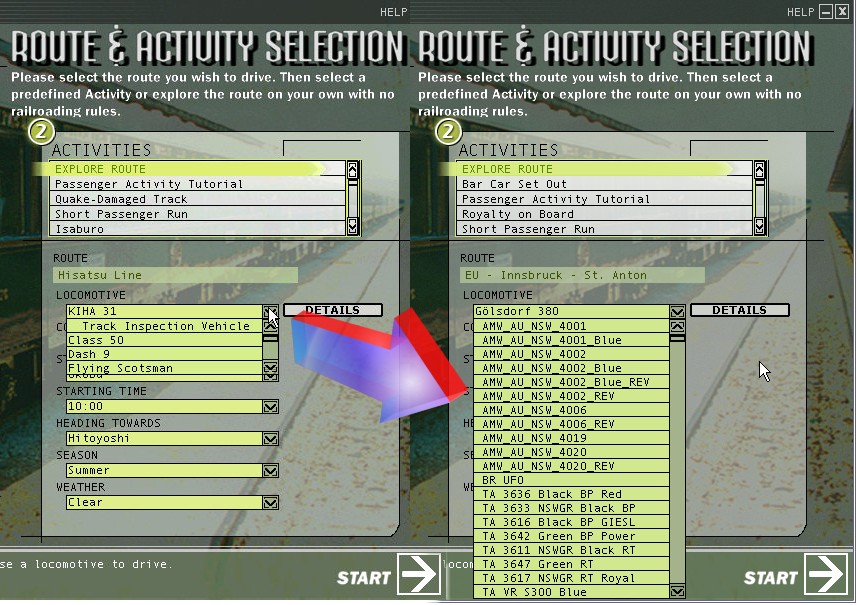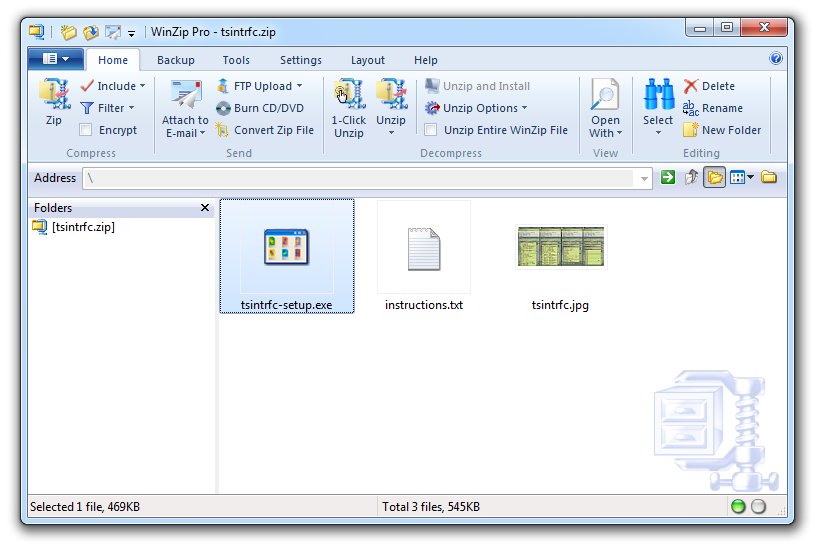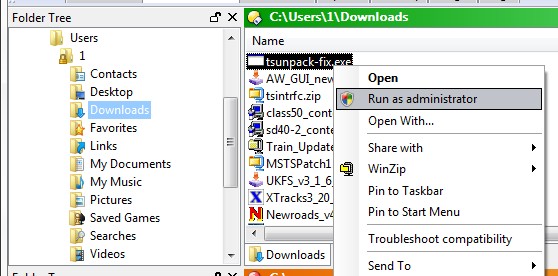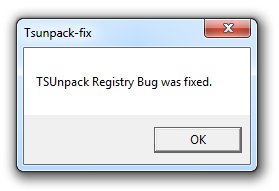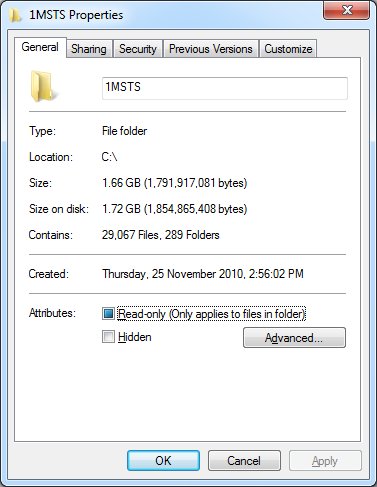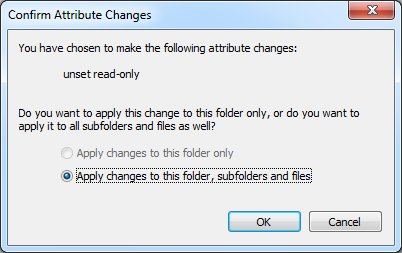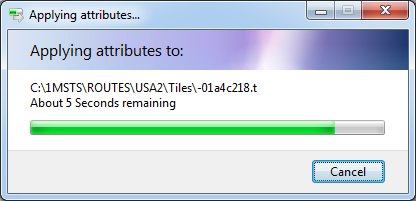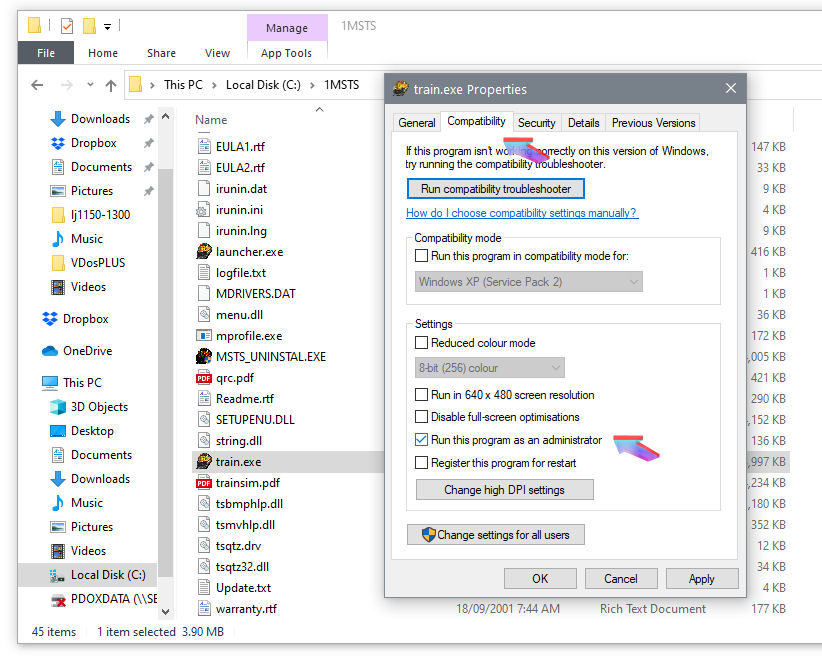Installing MSTS On A Windows 10 PC
by Yuri Sos
Introduction
I've decided it's time to upgrade my install guide. It's mostly the same as previous guides and has been tested on a "virgin" Windows 10 pro 64-bit HP Deskpro that's recently been retired from active duty. An MSI GT 1030 SFF card has been installed and a pure/unenhanced version of Windows 10 Pro installed.
The process is VERY similar to previous installations but I hope a few tweaks to make it easier along the way.
Any issues to look out for?
- It appears that MSTS will install but not run on PCs fitted with standard Intel Graphics
cards (theses are often embedded in the motherboard). Stick to nVidia graphics
cards.
- It appears that MSTS will install but not run on PCs fitted with AMD/Radeon graphics cards.
Ged Saunders over on uktrainsim writes "The last version of the HD Series drivers available from
the AMD site which enables MSTS to work under Windows 10 with an AMD HD graphics card (plus
"fix") is 16.8.3. This is shown as 16.300.2511.1003, dated 30/08/2016 on the Driver properties
screen (from Device Manager)." The challenge appears to be that Windows Update updates these
drivers rendering MSTS unplayable. Once again best to stick to nVidia graphics
cards.
- Default MSTS will not run on UHD monitors (ie resolutions greater than 2048 pixeds) - there are patches available (beyond the scope of this particular tutorial).
Ok, let's get started.
If you're using Windows XP (really? - in 2021? "C'mon, man!"),
read Installing MSTS on an Windows XP PC.