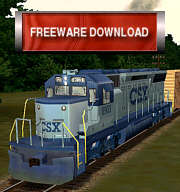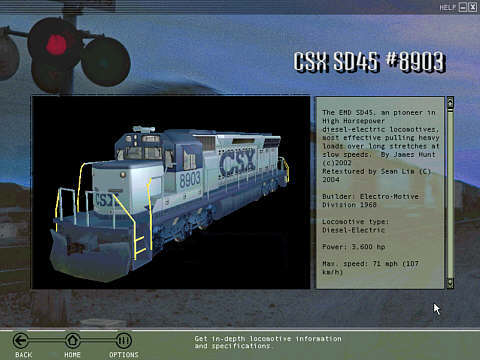PART 15 - Finishing Touches

You should now have enough information to complete a weathered version of your SD45. Work patiently. If something does not look right try doing it again another way. If you are not using Picture Publisher or Photoshop, some of the enhancements may not be available to you. If this is your first time painting a locomotive model with a graphics application, do not fret too much about the weathering. Concentrate on learning to mask and lay down colors.
There is a direct correlation with what happens on the texture maps and the locomotive model to which it is applied. 3D modelers do things differently from each other. No two people will map a model in the same way. You will come across models with problematic mapping making it impossible to render for certain liveries (the default GP35 being a classic example). Some 3D modelers, if you ask nicely, may be willing to remap or modify their model for you to allow it to be completed as a specific prototype.

Once you have finished repainting the model, run it for awhile in MSTS. Look at your handiwork from all angles as well as under different lighting conditions and seasons. Go back and fix anything that does not work as you intended. When you are happy with the final results, even if the model is only for yourself, make a screenshot. Crop and fix this to the loco.bmp file taking care to only occupying the space allocated for it on the existing image. This way you will have a nice picture of your work on the details screen.
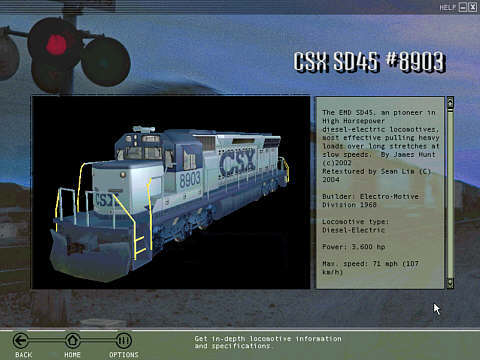
If you feel your work is good enough to share with others, package the model files (see checklist below) in zip format and upload it to one of fan sites that hosts freeware models. Even if you do not plan on offering the model as freeware, do not be afraid to post pictures of your repaints for review by others.
Freeware Model Packing List
| Required Files: |
Description: |
| s-file, sd-file, eng-file, ace-files. |
Main model and texture files. |
| Aliased cvf-file and sms-files |
Cab view and sound files. |
| readme.txt |
A text document with your copyright information, installation instructions and other important notes about the model. |
| A small picture of the model |
This is helpful for Web-masters. The picture should be in a web compatible format. Either a GIF or a JPG. |
| file_id.diz |
Required by Trainsims.com who hosts the largest collection of Freeware MSTS models in the world. Please see their site for details. |
| A consist file |
This is optional and a nice touch but may not always be appropriate (as with wagons and freight cars). |
CREDITS
James Hunt (Driver89) - for his kind permission in allowing his model to be used for this tutorial.
Clayton (Yellowdog) - for pointing out some errors I made on the original CSX 8903 texture.
[
Top of Page ] [
Prev ]
Copyrights © 2004-2007, Sean Lim. All Rights Reserved. Hosted courtesy of steam4me with permission.